How to Cancel, Change or Rebook Your Flights with United Airlines [Refund Policy of United]
United Airlines or United has a fleet size of 797 aircraft, making it the third biggest airline in the world by the fleet. They serve almost 350 destinations in the US and internationally. If your travel plans have changed, here’s a Step by Step Guide on How to Change Flights or Get Refunds on United Airlines.

If you booked with United and your travel plans have changed, you can rebook or cancel online. Should you want to call their customer service, do so when your travel is within 72 hours. If not, you can do online or thru the app.
Table of Contents
Updates
You can check out current updates of United Airlines here. Please also read International travel updates as individuals may not be allowed to enter some countries.
Travel Waivers
- Tickets issued on or before March 2, 2020 – change fees are waived
- Travel dates are March 9 – April 30, 2020
- New tickets must be reissued on or before December 31, 2020, or 12 months from the original issuance of the ticket (whichever is earlier)
- Travel must be 12 months from the original ticket issue date
- You can cancel your trip and rebook later
- Fare differences may apply
Travel from Europe
- Houston-London and Denver-London flights are suspended after March 16
- March 20 – April 30 – there are 3 daily flights to London
- March 20 – April 30 – daily flights to Amsterdam, Brussels, Dublin, Paris and Zurich
- Multiple flights to Frankfurt and Munich
- Four Flights a week – Lisbon
New Flights Booked
- Flights booked between March 3 – 31, 2020 – free change over the next 12 months
How to Change your Flight Booking with United
STEP 1: Go to the United Website.
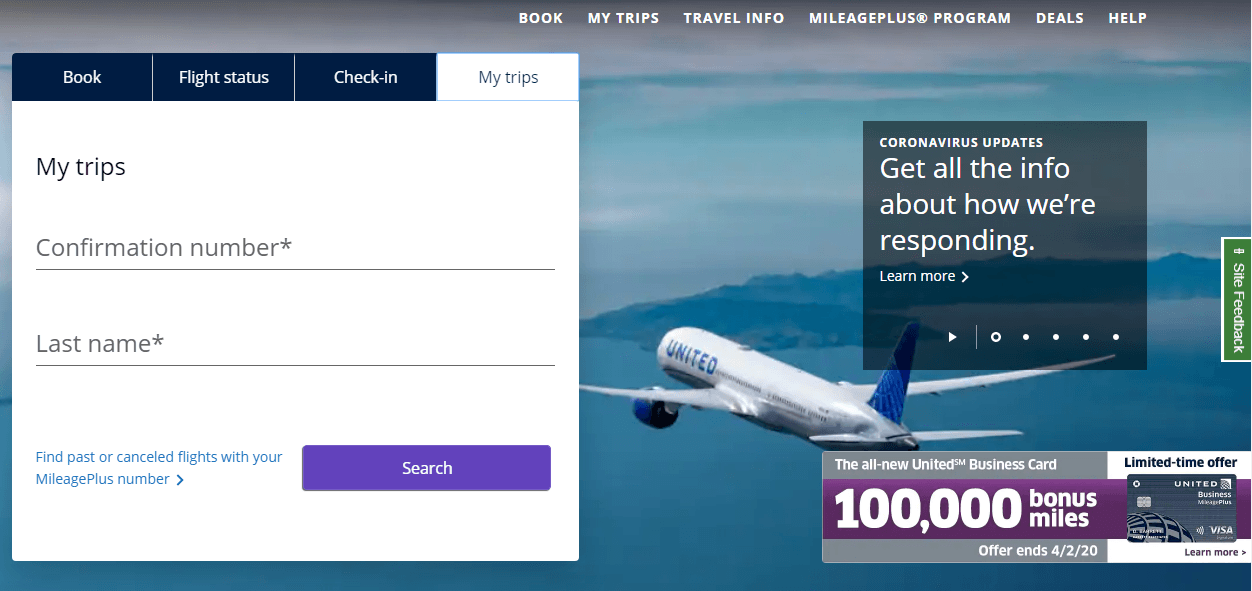
STEP 2: Click “My Trips.” Type your confirmation number and last name to retrieve your flight.
STEP 3: Select the flight you wish to change. Click “Change Flight.” Click “Edit” to make changes to your travel date or destinations or to add or remove a flight.
STEP 4: Click “continue.” Choose a new flight option.
STEP 5: The change fee is waived. Pay the fare difference.
STEP 6: Receive a new Flight Itinerary.
How to Cancel your Flight Booking with United
STEP 1: Go to the United Website.
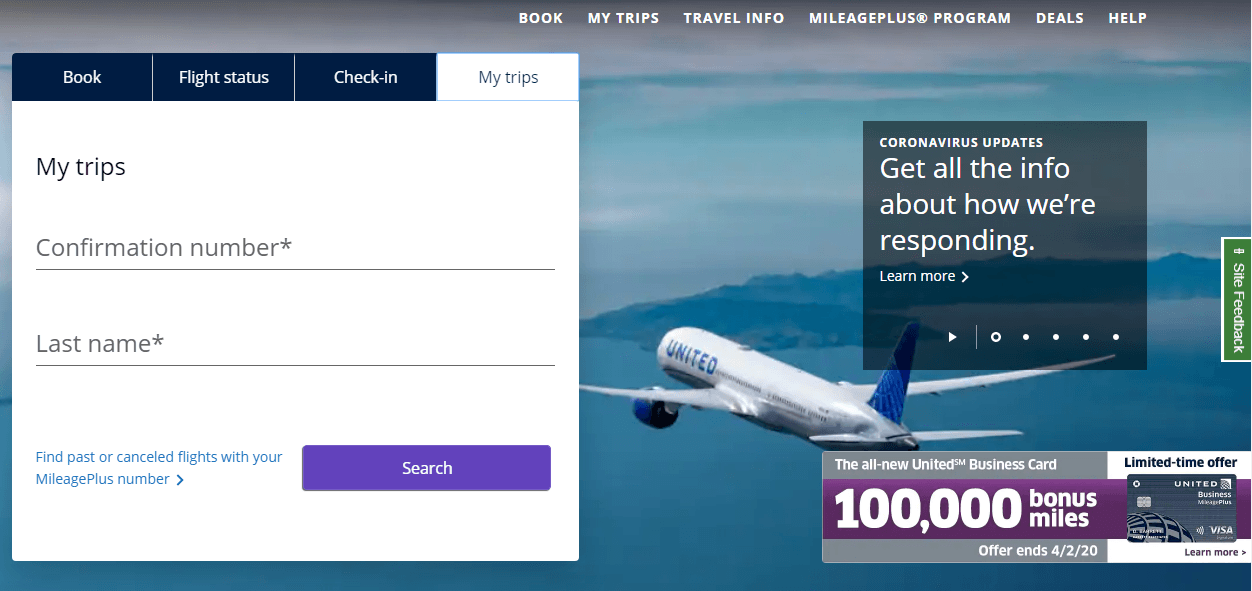
STEP 2: Click “My Trips.” Type your confirmation number and last name to retrieve your flight.
STEP 3: Select the flight you wish to change. Click “Cancel Flight.”
STEP 4: Confirm your flight cancellation.
STEP 5: You will receive a flight credit if you are eligible. You can use your flight credit to pay for your new flight.
How to Request a Refund for your Flight with United
For those not affected, you can request a refund. You can check the fare rules if your ticket is eligible for a refund.
STEP 1: Prepare your flight details as well as soft copies as to why you need to cancel and request a refund of your flight.
STEP 2: Go to Request a Refund page of United Airlines.
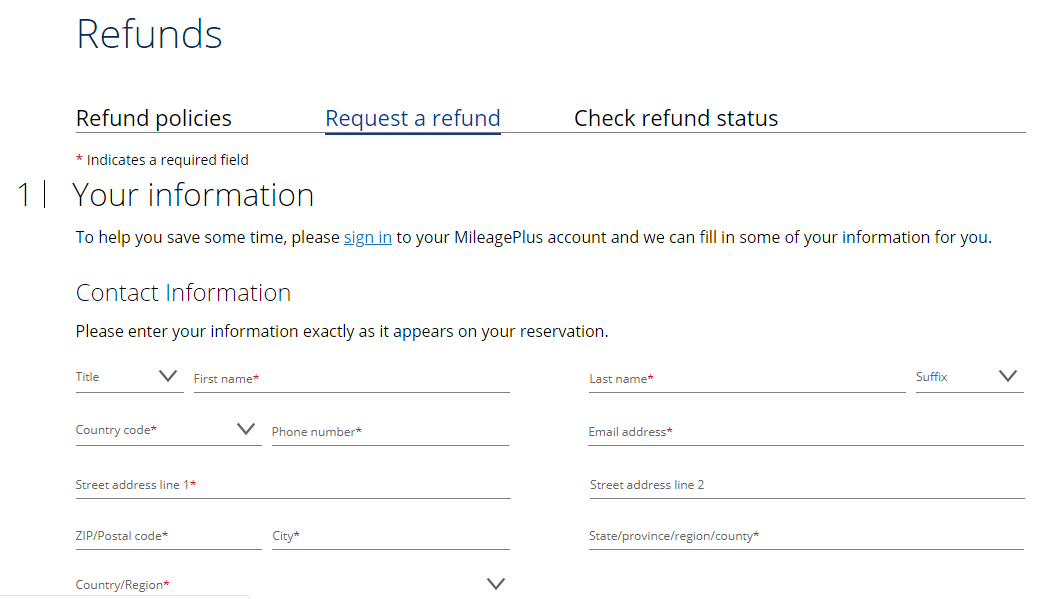
STEP 3: Type the details asked on the page as well as search for your files and upload the attachments. Review it before your submission.
STEP 4: wait for the refund to be credited back to you.
Contact Numbers
US and Canada Assistance: 1-800-UNITED-1 (1-800-864-8331)
You can also tweet to them: @united

I hope this article will help you on how to Change Flights or Get Refunds on United Airlines. So far, they are still functioning within the US and serve different countries. Should you not be comfortable traveling due to the outbreak, feel free to change it any time.

Are you on Pinterest? Pin these!

About the Writer

Hey, I’m Lyza! I once was a person who just imagined going to places “one day” but decided to pursue my dreams. My first travel abroad was in Japan, solo, last 2018, and fell in love with the journey since. I’m aiming to visit 10 countries before turning 30 and 2 new places in the Philippines every year. Besides traveling, I love organizing trips, photography, reading, and making new friends. Follow my adventures through my Instagram.

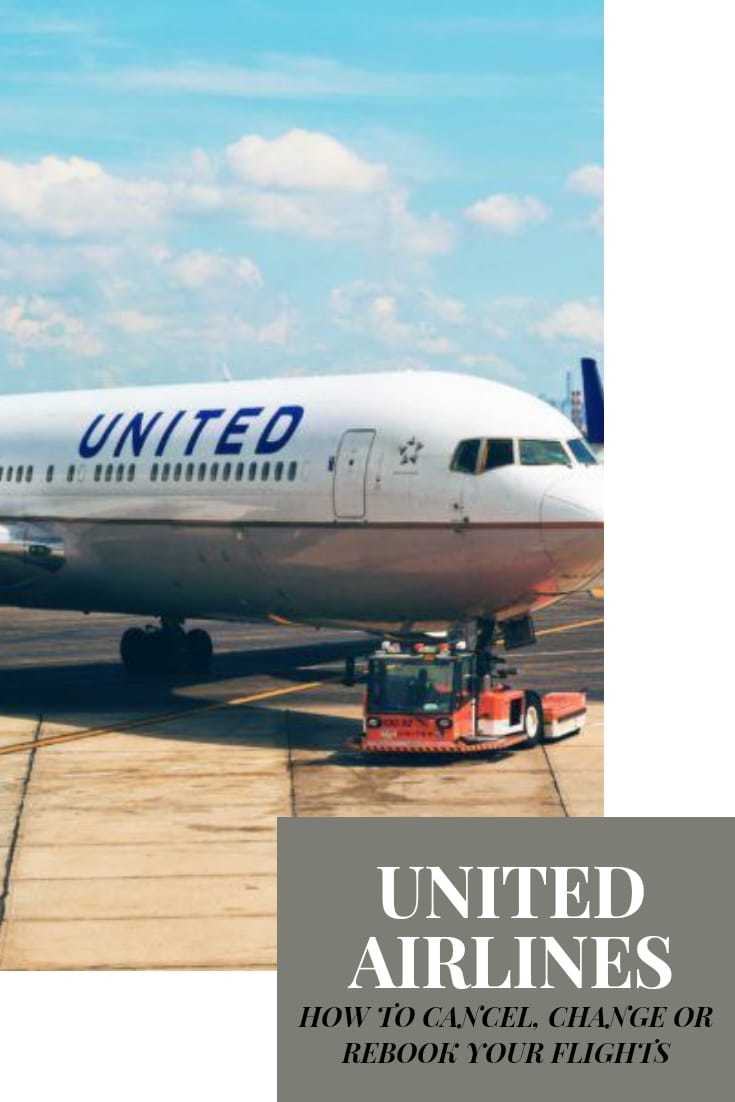
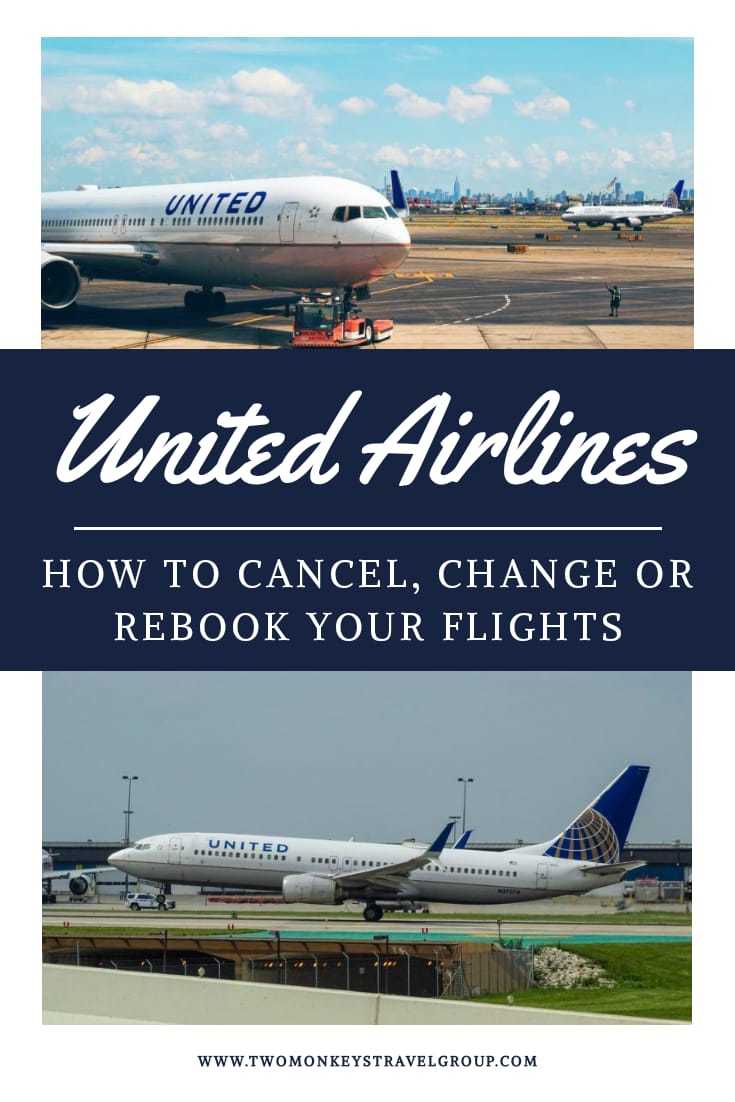
How about one more item. How to re-book after cancelling and using the travel credit.
Also how to combine two or more credits from cancelled flights.
Thanks